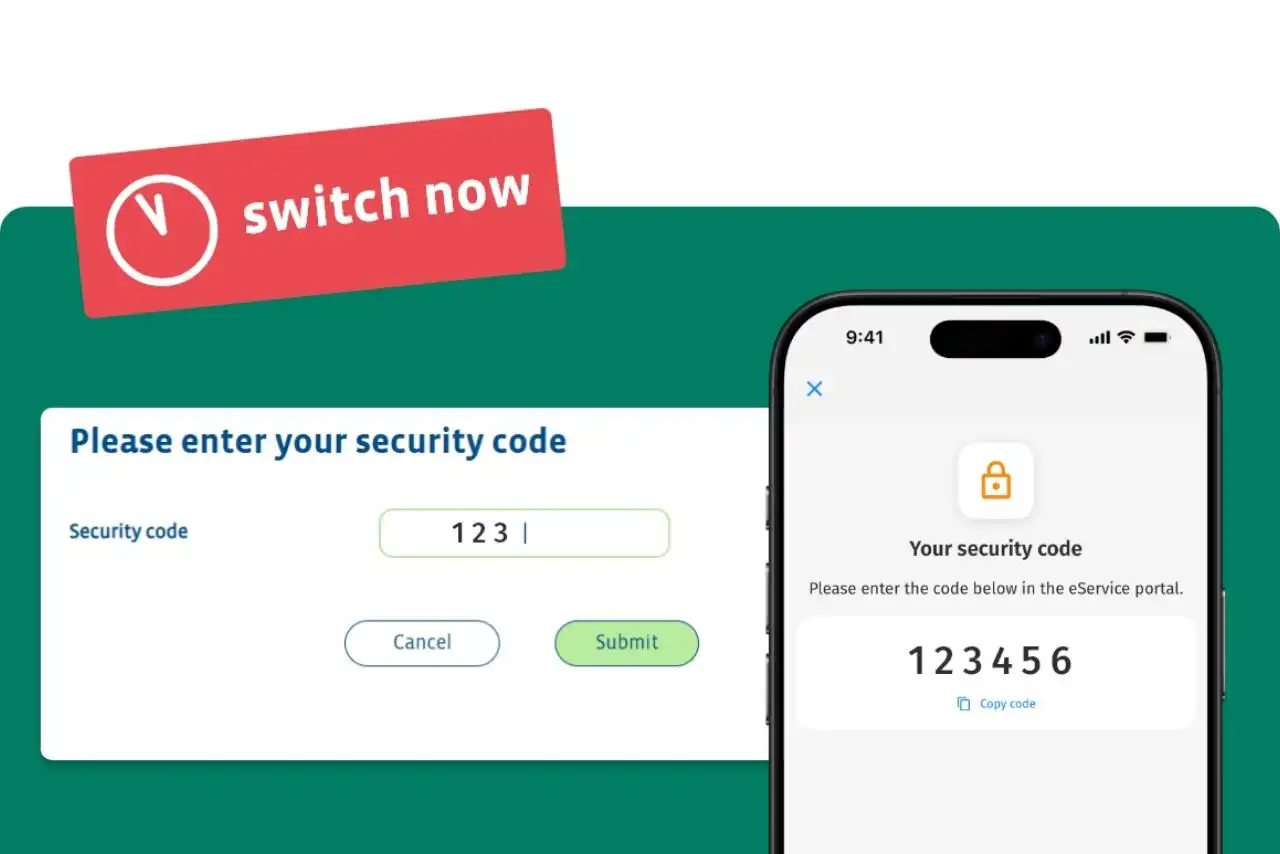To maintain access to Cembra eService, soon you will need the free Cembra App. Please download it now.
Cembra App for iOS
Cembra App for Android

More information about the new eService
Our online banking portal eService will receive a fresh design and a modern login via the Cembra app in autumn 2025.
From now on, authentication will be exclusively through the Cembra app. This will replace the previous two-factor authentication via SMS.
Not using the Cembra app yet? Order your access data now to continue seamlessly accessing eService after the update.
Here’s how to order your access data for the Cembra app:
-
Visit cembra.ch/app and order your personal registration letter, which you will receive by post.
-
Download the free Cembra app from the Apple App Store or Google Play Store on your mobile device.
-
Activate the Cembra app with the information from your registration letter.
That’s it – all done. From now on, you will receive the confirmation code for eService conveniently and securely in the Cembra app.
We will be in touch again before these changes come into effect.